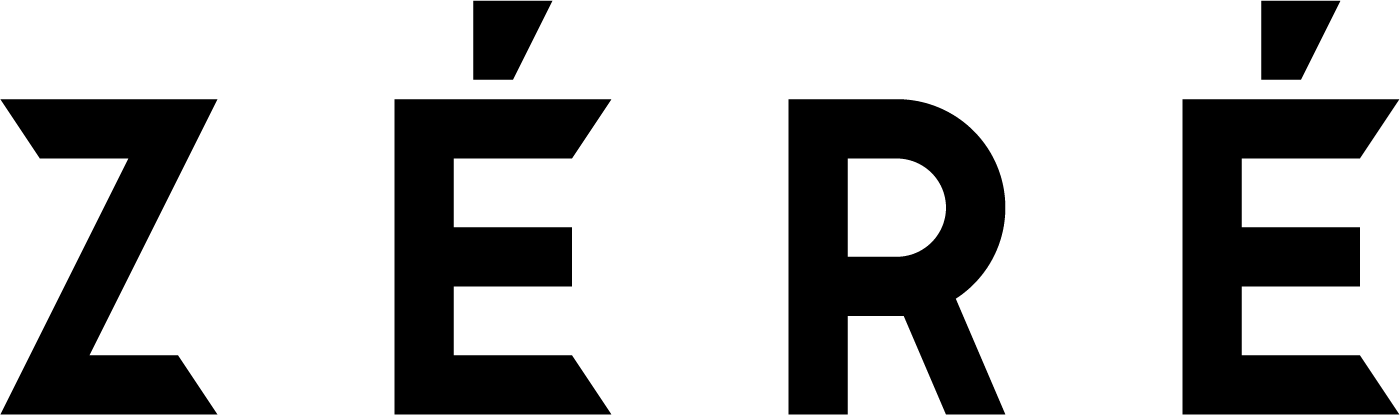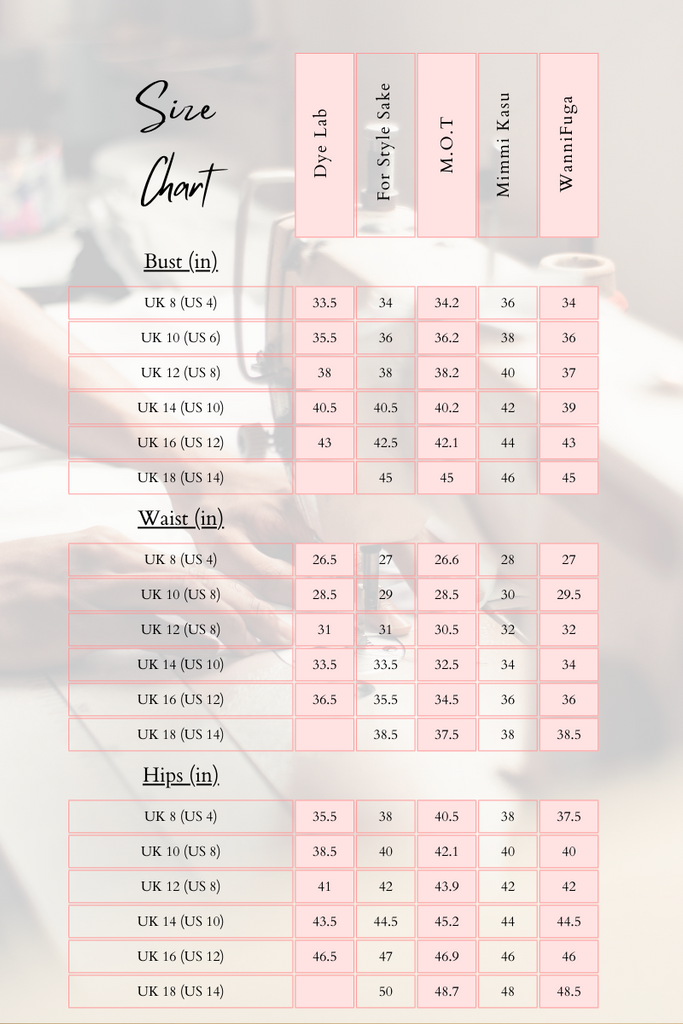FAQ
The size guide for individual product can be viewed on the product page.
The size guide for all our brands can be viewed by clicking/tapping the size guide option at the bottom of the page.
If you are after a discount code, we send these to our customers in our newsletters.
Sometimes you will spot a code on our Facebook, Instagram, or the banner on our website too, please keep your eyes peeled!
You can be assured that shopping with Zere Fashion House is safe, we are a member of ‘Secure by Mastercard’ and ‘Verified by Visa’ as part of the Shopify Payment Network.
They both provide additional security whilst shopping online.
Security is very important to us at Zere Fashion House and our site contains an encryption software to ensure critically sensitive information, such as your name, address and your credit/debit card details are always safe.
Information passed between your computer and our website cannot be read in the event of someone else intercepting it.
If you receive a message that says your email address/password isn't recognised, there is a few things worth checking.
Make sure you are using the same email address and password you registered with.
If you cannot remember your password, click on the 'forgotten password' link on the sign in page. You will be prompted to enter your email address and we'll send you an email with a link that will allow you to create a new password for your account.
If after this you still can't sign in, contact our team and give as much detail as you can about the issue, including screenshots of any error message you get and what you've done so far to try to resolve it.
If you have forgotten your password, it is super simple to get back into your account.
• Head over to the sign in page by simply clicking/tapping the Person Icon in the top right hand corner of the screen.
• Click the Forgot Your Password? link and enter your email address.
• We'll then email you a link directly to your registered email address to reset your password.
We recommend checking your spam or junk folder if you can’t find the email.
We are sorry to hear this, if you haven't received any email updates about your order, it is likely the emails were marked as spam.
Some email providers may mark our emails as spam or completely block them. Be sure to check your spam/junk folder for emails about your order and make sure to add Zere Fashion House to your safe list.
You'll also receive a shipping notification when the shipment(s) in your order is shipped. If you haven't received your shipping confirmation email, it is possible your order hasn't shipped yet.
If your emails are not in your Spam/Junk folder please contact our team and we can resend this to you.
To help ensure your order goes through, please check the following:
• Check the card details to make sure the information is correct, e.g. the expiry date, your card number, and your billing address.
• Make sure you enter the security code correctly (that is the three-digit number on the back of your card.)
If your payment is showing as declined, your card issuer may have declined your payment. As they don't tell us the reason for this, it's best to check with them or contact your bank. If you've checked all of the above, try paying with another card.
If you've tried all these and are still having problems, contact our team with as much information as you can about the issue, including any error messages you receive and we'll try to resolve it as soon as possible.
Yes, you do.
It is simple to do and creating an account allows you to order easily without having to fill in your details every time you shop with us.
You will also receive benefits such as order tracking and exclusive discount and promotions.